 Get Accurate Practice for the Amazon Numerical Reasoning Test (SHL Verify Interactive)
Get Accurate Practice for the Amazon Numerical Reasoning Test (SHL Verify Interactive)
The Amazon Numerical Reasoning test, also known as the Amazon SHL test, is one of the hardest hurdles to conquer on your way to securing a job with Amazon.
The exam measures your math skills and your ability to analyse numerical data presented in graphs, tables, charts, and other graphic forms. There are two versions of the test that vary depending on your desired position at Amazon:
- SHL Verify G+ Numerical Reasoning Test (Interactive): an activity-based numerical test in which you'll need to analyse data, make calculations and tweak and interact with graphs, charts, and pies.
- SHL Verify Numerical Reasoning Test (Non-Interactive): a classic multiple-choice assessment in which you'll encounter tables, graphs, or charts with some numerical data on them.
This page will help you prepare for each of these test versions, with:
- Practice tests that simulate the assessments (similar questions, format, difficulty level, and time limits) and help improve the numerical reasoning skills needed to pass them.
- Step-by-step explanations for each question, ensuring you'll learn from your mistakes and know how to approach every question using the simplest solving methods.
- Study guides and video tutorials to brush up on your foundational math skills, in case you haven't touched math for a while.
JobTestPrep provides accurate practice simulations for more than a dozen of Amazon assessment tests as well as for 100's of other pre-hire tests. If you have any additional questions about your assessment, feel free to send us an email, we usually reply within 24 hours.
- SHL Verify G+ Numerical Reasoning Test (Interactive): 3 practice tests + study guide
- SHL Verify Numerical Reasoning Test (Non-Interactive): 10 practice tests
- Tables & Graphs extra practice: 6 simulations
- Numerical drills targeting specific topics: 13 practice tests
- Math brush-up pack: 6 study guides & 10 video tutorials
What Is the Amazon Numerical Reasoning Test?
The Amazon numerical reasoning test is a multiple-choice interactive aptitude test designed by a company called SHL. It measures your mathematical abilities by the use of graphs and charts. You will be evaluated in relation to other test takers and will face a strict time limit.
You can watch this short video for further information on SHL tests (including their numerical reasoning tests):
What to Expect on the Amazon SHL Test?
The SHL numerical test that Amazon uses is comprised of 10 questions and takes 18 minutes to complete. There's also a less common version consisting of 18 questions that take 25 minutes, depending on the job you're applying for.
On this numerical reasoning test, you'll be given partial numerical data that you'll need to calculate in order to find missing data. Then, based on the data you've found, you'll need to tweak blank graphs accordingly. It will look quite like this:
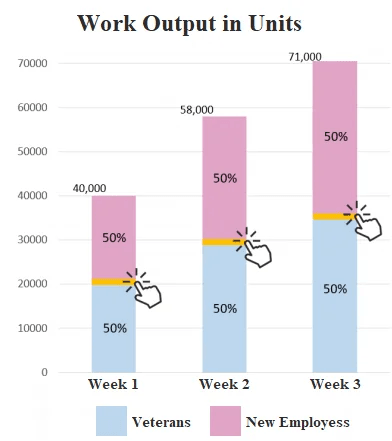
Let's check an Amazon SHL sample question that resembles questions from the interactive version. Read the question and then use the data above it to find the missing details:
Example Question:
Number of new employees:
- Over the last three years, the number of new employees in the sales department doubled each year.
- In Year 2, there were 2,400 new employees in the sales department, which equals 25% the number of new employees in the development department.
- In Year 1, there was a total of 5,000 new employees in both departments.
- In year 3, the development department employed 55% more new employees than the new employees' number in the CS department.
- In year 3, the number of new employees' in the CS department stood at 1,200.
Question:
Arrange the number of new employees and their sales percentages in the development departments across 3 years.
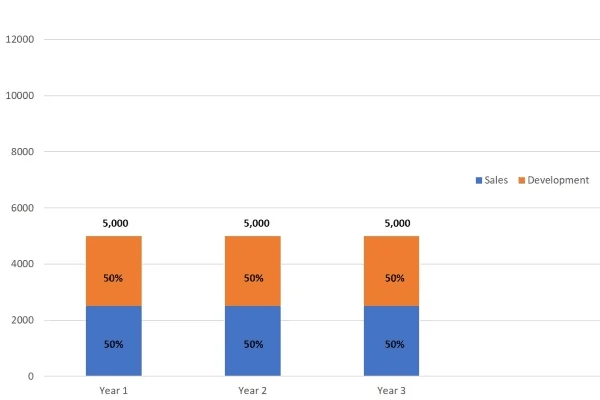
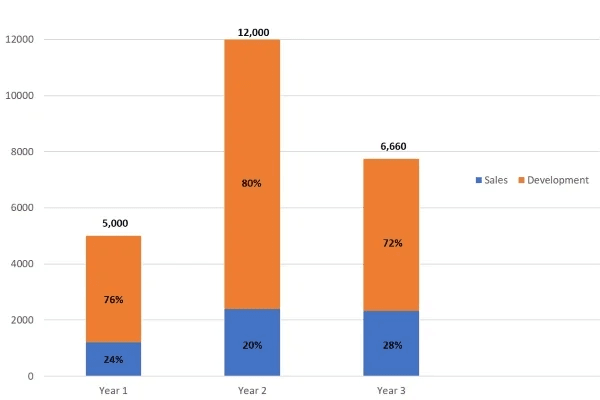
Explanation:
Note: For bar chart questions, the overall value cannot be lower than the lowest value on the Y-axis.
The question presents you with five statements regarding two departments: Sales and Development. The number of new employees changes across a 3-year period.
According to the first statement, over the last three years, the number of new employees in the sales department doubled each year. According to the first part of the second statement, in Year 2, there were 2,400 new employees in the sales department. Therefore, you can calculate the number of employees in the sales department across the 3-years period:
No. of new employees in Sales | |
Year 1 | 2,400/2 = 1,200 |
Year 2 | 2,400 |
Year 3 | 2,400*2 = 4,800 |
According to the third statement, in Year 1, there were 5,000 new employees in both departments. As calculated above, 1,200 new employees were in the sales department, then 5,000 – 1,200 = 3,800 new employees were in the development department.
According to the second part of the second statement, the 2,400 new employees in the sales department equals 25% of the total new employees in the development department. Therefore, to calculate the number of new employees in the development department in Year 2, use the Rule of 3. To use the Rule of 3, three known values are needed: two that are proportional to one another and a third. From there, you can figure out the fourth unknown value (Usually named X). The formula of the Rule of 3 is:
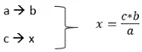
In this case, 2,400 new employees in the sales department equals 25% of the number of new employees in the development department, which is 100%. Therefore,
25% -> 2,400
100% -> X
X = 100*2,400 / 25 = 4*2,400 = 9,600 – The number of new employees in the development department in Year 2
Another way to look at this data is knowing that 25% is a quarter (1/4), which means that the number of new employees in the Sales department is a quarter of the number of new employees in the Development department. Therefore, the number of employees in the Development department is 4 times the number of new employees in the Sales department. Hence, the number of new employees in the Development department is 2,400 * 4 = 9,600
According to statements four and five, in year 3, the development department employed 55% more new employees than the new employees numbered in the CS department, which had 1,200 new employees. That means that the development department was 155% of the CS department's number of new employees. To find the number of new employees in the development department in year 3, use the formula:
Part = % * Total / 100
In this case, Part is the number of new employees in the development department, % = 155 and Total = 1,200. Therefore,
The number of new employees in the development department = 155 * 1,200 / 100 = 186,000 / 100 = 1,860
Now, you are required to calculate the percentage of new employees in the sales and development departments in each year, based on their numbers, as calculated in previous steps.
No. of new employees in Sales | No. of new employees in Development | Total number of new employees | |
Year 1 | 1,200 | 3,800 | 5,000 |
Year 2 | 2,400 | 9,600 | 12,000 |
Year 3 | 4,800 | 1,860 | 6,660 |
To calculate the percentage of new employees in the sales and development departments in each year, use the following formula:
% = (Part/Total) * 100
% of new employees in Sales | % of new employees in Development | Total % of new employees | |
Year 1 | 1,200/5,000 * 100 = 24% | 100% - 24% = 76% | 5,000 = 100% |
Year 2 | 2,400/12,000 * 100 = 20% | 100% - 20% = 80% | 12,000 = 100% |
Year 3 | 4,800/6,660 * 100 = 72% | 100% - 72% = 28% | 6,660 = 100% |
As you'll progress, the questions will become more difficult, so practicing is essential before taking this assessment. As evident in the question above, these Amazon Numerical Reasoning tests are much more than understanding charts and graphs.
Actually, it requires excellent math skills and a quick eye for details. On the real test, there's only about a minute and a half for each question. That includes reading it, conducting the calculations, and tweaking the graphs.
In the preparation pack, you'll find 3 practice simulations with similar question types. You'll practice calculating percentage changes, conduct equations to find missing data, and implement it into graphs and charts, just like in the real test!
Let's try another sample question, this time from the non-interactive Amazon SHL test.
Example Question:

How many GBP can be purchased for 7500 CAD?
In the prep package, you'll get 10 practice numerical tests simulating this test version. Taking Amazon numerical reasoning practice tests will help you prepare thoroughly prior to taking the real assessment by sharpening your cognitive abilities and response time;
thus, you will gain an advantage over other candidates in Amazon's recruitment process.
Amazon Numerical Reasoning Test Tips
Refine your math skills: These aptitude tests require polished math skills, so make sure you take some time to go over basic arithmetic principles; ESPECIALLY percentage calculations and ratio changes.
Make sure you got everything you need: A working calculator, a notepad, and a couple of pens and pencils can really help you stay focused when conducting calculations during the test. Make sure that you got them the day before you take the test. Plus, it's allowed.
Pay attention to detail: Some of the data you'll get can be quite confusing. Make sure you read each question twice, and only then start answering. This tactic might actually SAVE you time.
Take SHL practice tests: That one is pretty obvious. With each practice test it'll become more likely you'll pass and land an interview with Amazon.
Amazon Numerical Reasoning Test FAQs
How difficult is the Amazon Numerical test?
The Amazon SHL Numerical Reasoning test is hard for two reasons. First, it requires strong numerical reasoning skills and attention to detail. And secondly, since many candidates compete for every vacancy, it's not enough just to pass the test, you also need to score as high as possible.
How many questions are there on the Amazon Numerical Reasoning Test?
You can get two kinds of Amazon SHL Verify Numerical tests:
Short Version (interactive): 10 questions that you'll need to answer in 18 minutes.
Long Version (non-interactive): 18 questions that you'll need to answer in 25 minutes.
Which jobs require passing the SHL test in their recruitment process?
Mainly managerial jobs. Some prime examples are Area Manager, Program Manager, Product Manager, and Business Analyst.
Does Amazon also use Verbal Reasoning tests as part of the application process?
Amazon doesn't administer a particular Verbal Reasoning test to its candidates. That being said, for some managerial positions in level 5/6 and above, Amazon sends a writing exercise before the interview stage, to assess the candidate's written expression and the use of Amazon's Leadership Principles.


