 Prepare for Your Interview Microsoft Word Test
Prepare for Your Interview Microsoft Word Test
Where you invited to take a Microsoft Word test as part of your interview? JobTestPrep can help you prepare for your assessment with free samples, practice tests, questions, tips and advice. (This practice pack is also suitable for the Kenexa Prove It Word test).
- Prepare for your Microsoft Word assessment tests online.
- Access timed practice tests & comprehensive score reports.
- Simulate the real tests with a unique prep software.
- 4 PrepPacks™.
- 350 Questions.
Select the PrepPack™ You Need
Microsoft Preparation
Getting ready for a job interview? Many companies and placement agencies require their candidates to take a Microsoft Word assessment test as part of the recruitment process. The Microsoft Word tests measure your ability to complete tasks in Microsoft Office Word software at various levels. This assessment can either be formatted as a multiple choice test or an interactive test. This pack is also suitable for Kenexa Prove It Word tests.
Microsoft Word Tests Key Features
The first type of test, and the more common one, is the interactive test. This test is usually conducted on an interface similar to the actual programme, or on some kind of shadow software. It is more about assessing your ability to perform tasks rather than how well you can memorise the software's features. There are no partial answers – you will only get a score if you fully completed the task.
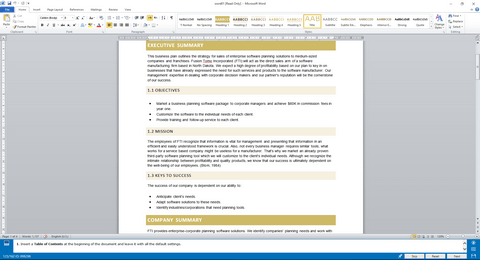
The second type is the multiple-choice test. This test can be wrongly perceived as easier than the interactive test. Since you don’t get to look at the software during this test, you must know the programme’s functions and layout by heart – where every option is located on your screen and what every part of the screen is called.
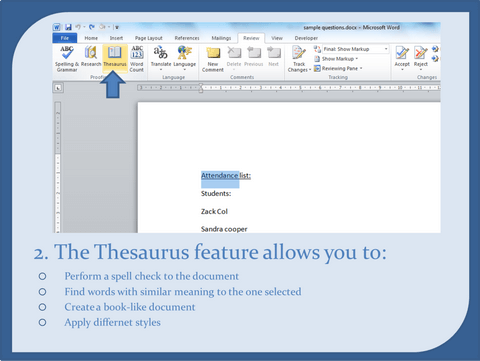
The Microsoft Word test covers a diverse variety of topics, and items are usually pulled randomly from a large question bank. This means you will probably not get the same questions a friend of yours got the day before and therefore, you must to practise thoroughly in order to be prepared for all topics. While the actual tasks you'll be asked to perform may not be technically difficult, many candidates find that the test's interface creates an atmosphere of pressure and stress. This can cause them to make mistakes they wouldn't have otherwise made. Practising for the test beforehand will help you become familiar with the interface so that you will be able to stay focused and relaxed during the real test.
Word Test by Levels of Difficulty
Basic Word Test
The basic (normal user) test is designed for an average user, testing the usage of simple Microsoft Word tools. These tools include general commands such as printing and saving, font styles, basic formatting, and page layouts.The types of tasks you may be asked to perform include:
- Performing simple tasks such as saving a file in more than one format or opening a new tab
- Creating basic tables
- Changing text formatting to bold, aligning text to right, managing bullets or numbering
- Inserting images and shapes
Advanced Word Test
The advanced (power user) test requires higher expertise, as it is usually aimed for Word-oriented positions (such as administration). Tasks can vary between macro creation, advanced filtering and formatting. Meanwhile, tasks on the Excel advanced test include:
- Advanced formatting features
- Mail merge options
- Creating a content table
- Using language tools such as translation and thesaurus
Preparation ahead of any test is important to ensure you are calm and confident on test day. With JobTestPrep’s specially created practice test pack, you can familiarise yourself with the tasks that you are likely to come up against on your test. Our pack is also designed to help you learn new skills and ensure you are able to answer all the questions on your test.
Microsoft Word Sample Questions
If you are not sure yet about purchasing a membership or would like to try answering a few questions before choosing a membership plan, we invite you to visit our Microsoft Word sample questions page. There you will find a selection of sample questions with answers and full explanations. Click here to go to the page.
Excel & Word Assessment Tests
In many cases, your Microsoft assessment will include both Excel and Word tests. If this is the case, check out our Microsoft Office combo pack. It is guaranteed to improve your performances in both Excel and Word as well as save you time.
Prepare with JobTestPrep
Microsoft Word is quite complex. It features hundreds of different options and commands, so failing to focus on the relevant topics while preparing will hinder your chances of succeeding on the test. It would be like studying the entirety of British history just to take a test on World War I. JobTestPrep’s practice materials were specifically designed to address the topics relevant to advanced level Microsoft Word assessment tests. Here’s what we offer:
- Two full-length interactive tests containing intermediate to advanced level questions. These tests can be taken in one of two modes: "testing" mode simulates the actual test experience, while “step-by-step” mode provides a learn-while-doing experience.
- An additional 160 practice questions divided into drills by topic. These can also be taken in “step-by-step” mode to further enrich your Microsoft Word skills.


